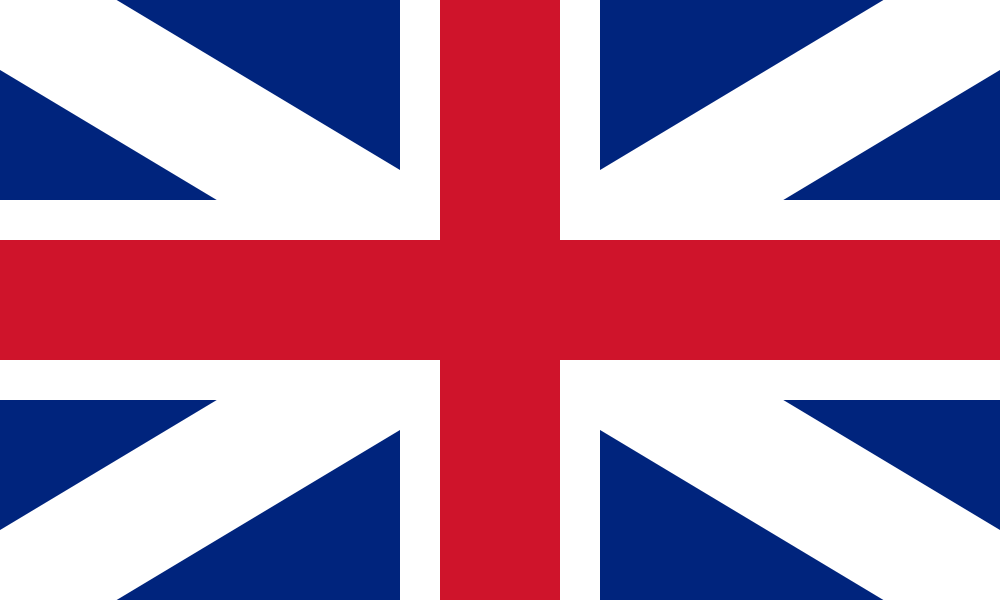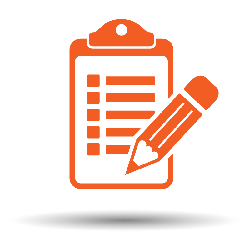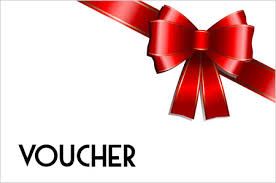Hướng dẫn cài đặt Profiles cho Irix 11mm và 15mm trên Photoshop/Lightroom

Hướng dẫn cài đặt Profiles cho Irix 11mm và 15mm trên Photoshop/Lightroom
- Tải link Profile tại đây:
Irix 11mm and 15mm lens profiles for Adobe Photoshop, Lightroom and Camera Raw
2. Giải nén và copy file vào thư mục chứa lens profile của Photoshop và Lightroom. Tìm đường dẫn đến thư mục cài đặt Adobe :\\\AppData\Roaming\Adobe\CameraRaw\LensProfiles\1.0
3. Vào Lightroom --> lens corrections --. Irix

Chúc các bạn thành công!
Bombo
0917953715
05.2017
Cùng danh mục
- Những lầm tưởng về chân máy ảnh (Camera Tripod) đắt tiền
- Tại sao phải dùng Holder BOMBO?
- Lựa chọn và đầu tư kính lọc máy ảnh một cách hiệu quả
- So sánh độ dầy của 3 Holder Bombo130Flat với Cokin X-Pro và hàng Trung Quốc
- Chương Trình ưu đãi giành riêng cho các thành viên “Long Exposure Equipment Group”
Tag có liên quan
- Tại sao phải dùng Holder BOMBO?
- Lựa chọn và đầu tư kính lọc máy ảnh một cách hiệu quả
- Profiles for Irix 11mm and 15mm add on Photoshop/Lightroom
- Hướng dẫn cài đặt Profiles cho Irix 11mm và 15mm trên Photoshop/Lightroom
- GÓC ẢNH VOIGTLÄNDER 10MM 5.6 HYPER WIDE – PHẦN 2: ẢNH STREET LIFE
- GÓC ẢNH VOIGTLÄNDER 10MM 5.6 HYPER WIDE VÀ HOLDER BOMBO – LASER100SE